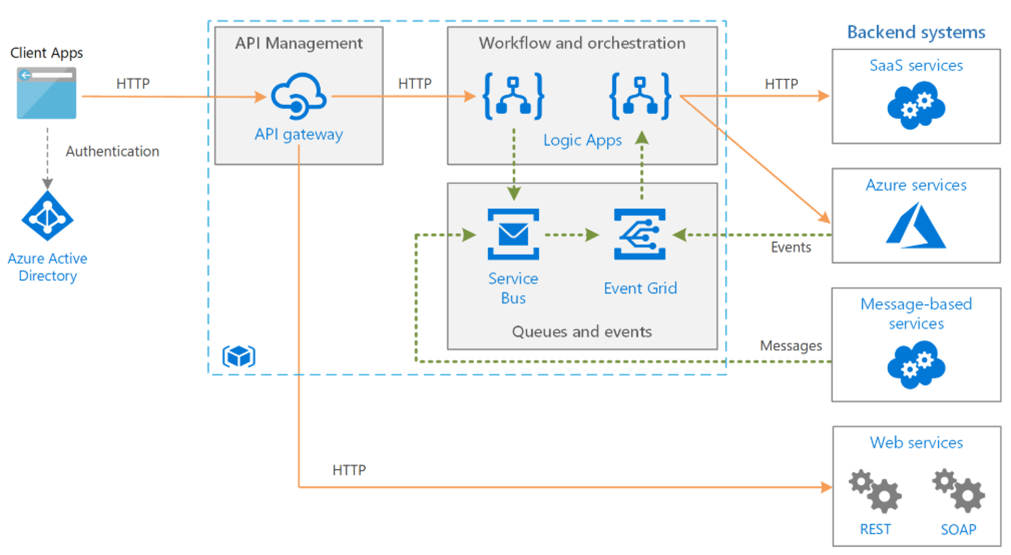Navoti Analytics has involved in multiple Data Integration engagements in Retail, HealthCare, Finance and E-Learning domains using Azure PaaS Services.
Azure provides several data integration options which helps to achieve different integration with 3rd party applications.
Some of the major data integration services in Azure are following:
Data Factory – A data integration ETL/ELT Orchestration tool which has lot of pre-defined connectors available.
Logic Apps – A kind of Biztalk in cloud world which has unlimited out of box connectors available for different 3rd party solutions.
Service Bus – Microsoft Azure Service Bus is a fully managed enterprise integration message broker that you integrate different applications by putting a communication bus between them and then enable each application to talk to the bus.
Event Hub - Azure Event Hubs is a fully managed, real-time data ingestion service that’s simple, trusted ,scalable and managed service that can ingest and process massive data streams from websites, apps or devices.

Data Integration in any business is a necessity and need for an hour to grow business. Some the business requirement are common as follow:
Collect 3rd Party data using REST APIs or build an integration layer to achieve this if APIs are not available. Ex. Bring exchange rates from public websites.
Collect tweets about your company to do sentiments analysis and will require event hubs and other streaming engine in Azure PaaS Services.
Connect to authentication cloud providers to achieve authentication and authorization for a web application.
Sending email or providing feedback which is done through Azure Functions in any businesses.
Real-Time monitoring of business to make sure there is no issue in online ordering system.
Real-Time monitoring of things which can help us to find out if all equipment or things are working correctly or there is any issue.
The architecture has the following components:
Backend systems - These might include SaaS systems, other Azure services, or web services that expose REST or SOAP endpoints.
Azure Logic Apps - Logic Apps is a serverless platform for building enterprise workflows that integrate applications, data, and services. In this architecture, the logic apps are triggered by HTTP requests.
Azure API Management - API Management is a managed service for publishing catalogs of HTTP APIs, to promote reuse and discoverability.
Azure DNS - Azure DNS is a hosting service for DNS domains.
Azure Active Directory (Azure AD) - Use Azure AD to authenticate clients that call the API gateway.
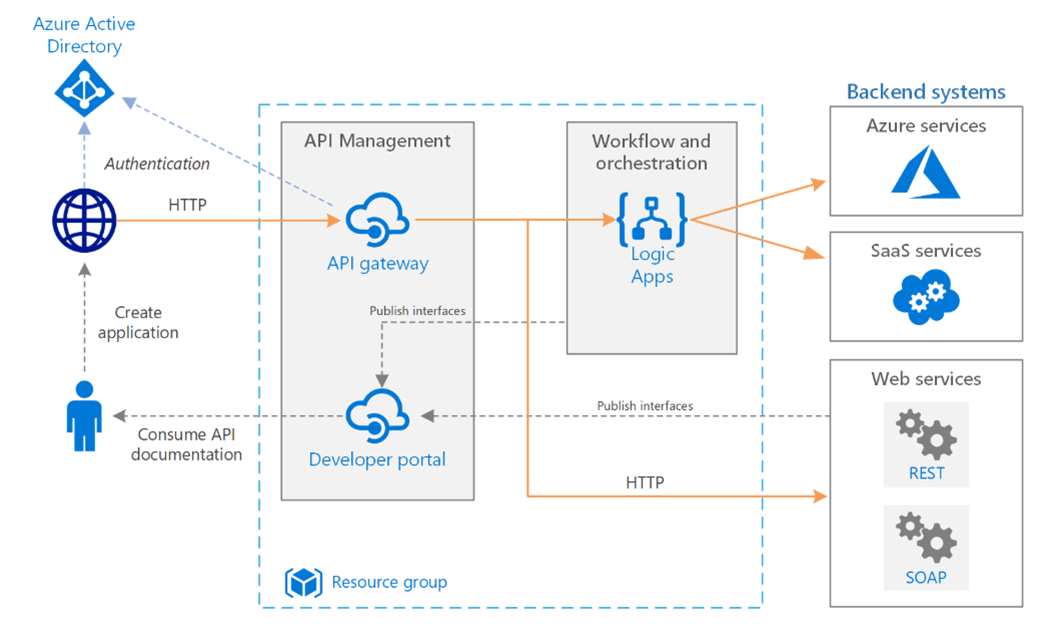
Enterprise reference architecture integrates enterprise backend systems, using message queues and events to decouple services for greater scalability and reliability.
The backend systems may include software as a service (SaaS) systems, Azure services, and existing web services in your enterprise.
The architecture shown here builds on a simpler architecture that is shown in Basic enterprise integration. That architecture uses Logic Apps to orchestrate workflows and API Management to create catalogs of APIs.
The architecture has two extra Azure Services:
Asynchronous communication using a message broker provides a number of advantages over making direct, synchronous calls to backend services: