Navoti Analytics has implemented several Modern Data Warehousing solutions using Azure Data Platform.
We have implemented Modern Data Warehouse solution in Retail, HealthCare, Energy & Utilities, Real-Estate, and Transportation domains.
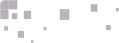
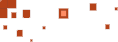
Navoti Analytics team is highly-skilled in building Traditional Data Warehousing solutions using SQL Server.
We have implemented Traditional Data Warehouse solution in Retail, Finance, Insurance, Telecom, Oil & Gas, Public Sector and Transportation domains.
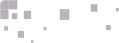
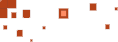
Modern Data Warehouse solution in Azure PaaS Services is built using Azure SQL Database based on storage requirements. Most of the Enterprise Data Warehouse(EDW) can be implemented using Azure SQL Database and following three workloads are available:
In each of above workloads ,Azure SQL Database will be used to store Facts and Dimensions. Following Azure PaaS Services will be used:
Azure Data Factory – Data Factory will be used as Orchestration Tool in this case. Following things can be done using Azure Data Factory:
Azure Blob Storage – Azure Blob Storage will be used to store and archive data files in Azure.
Azure SQL Database – Azure SQL Database will be used to store data to create a Modern Data Warehouse.
Azure Analysis Services – Analytical Models will be built using Azure Analysis Services to support reporting.
Power BI – Power BI Reports/Dashboards will be created using Live connection to Azure Analysis Services.

Modern Data Warehouse solution in Azure PaaS Services is built using Azure Synapse Analytics with unlimited size and growth options. This is the best option if unlimited data size and growth is major requirement of any implementation.
Following Azure PaaS Services will be used to build a Modern Data Warehouse:
Azure Data Factory – Data Factory will be used as Orchestration Tool in this case. Following things can be done using Azure Data Factory:
Azure Data Lake – Azure Data Lake will be used to store and archive data files in Azure. Azure Synapse Analytics can bring data from Data Lake using Polybase External Tables. Dimensions can be loaded using these External Tables.
Azure Databricks – Azure Databricks is used to transform data by connecting to Data Lake data files and dimension tables in DW and load data into Azure Synapse Analytics Fact tables and copy of same data can be stored in Azure Data Lake as well.
Azure Synapse Analytics – Azure Synapse Analytics will be used to store data to create a Modern Data Warehouse.
Azure Analysis Services – Analytical Models will be built using Azure Analysis Services to support reporting.
Power BI – Power BI Reports/Dashboards will be created using Live connection to Azure Analysis Services.

Traditional Data Warehouse solution in On-Premise or Azure IaaS Services is built using SQL Server vNext with unlimited size and growth options. This is the best option if unlimited data size and growth is major requirement of any implementation in On-Premise or Azure IaaS.
Following Technologies/ Services will be used to build a Traditional Data Warehouse:
SQL Server Integration Services (SSIS) – SSIS will be used as an ETL Tool in this case. Following things can be done using SSIS:
Shared Folder – A Shared Folder is created in SSIS machine to store all files as an archive.
SQL Server vNext – SQL Server vNext will be used to store facts and dimensions data to create a Traditional Data Warehouse.
SQL Server Analysis Services (SSAS) – Analytical Models will be built using Analysis Services to support reporting.
SQL Server Reporting Services (SSRS - Power BI Report Server) – Power BI Report Server will be used to create SSRS/Power BI Reports using Live connection to Analysis Services.
